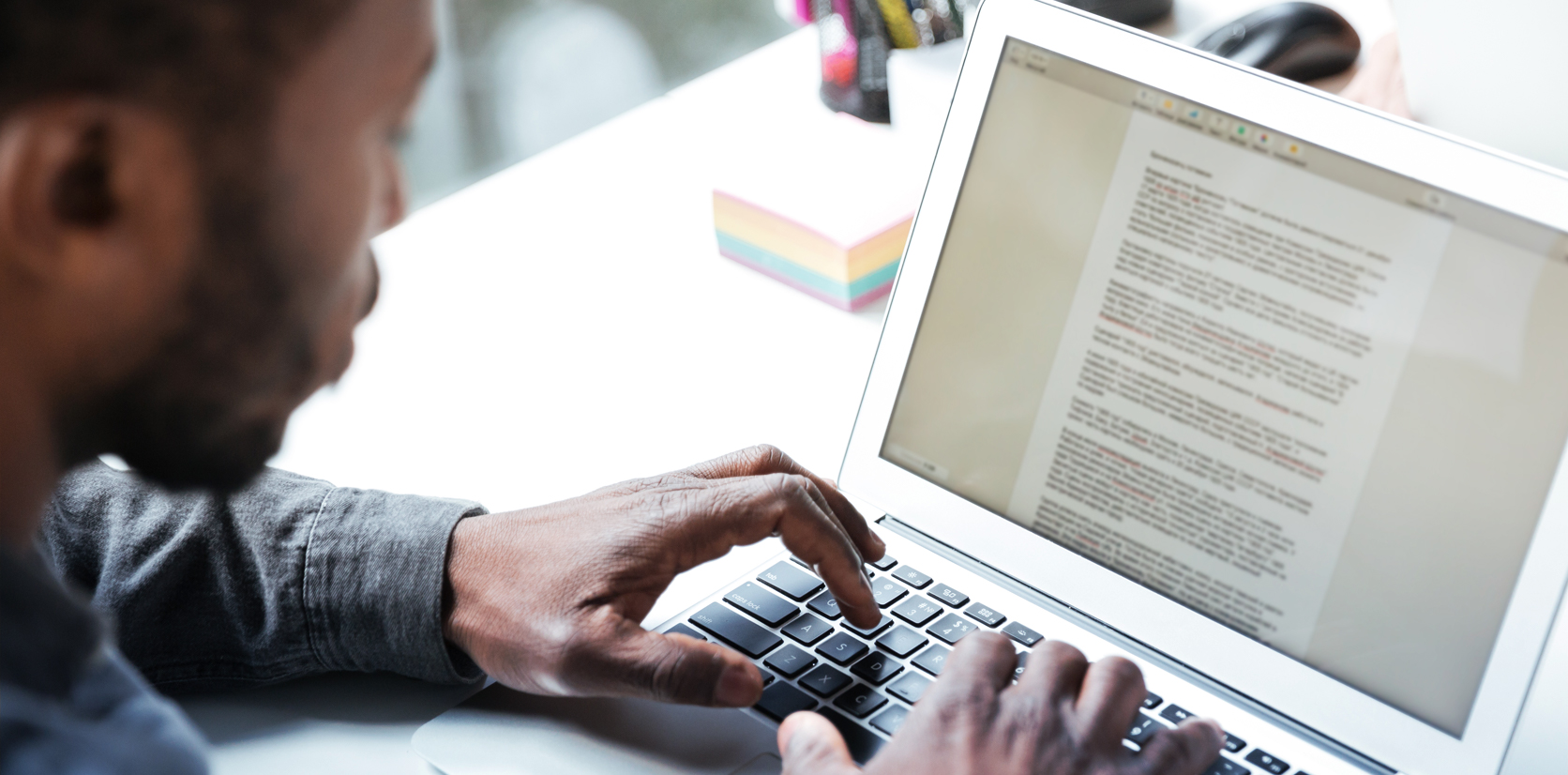Applying for jobs manually can feel like a chore especially when you know you have hundreds of applications to turn in. That is why a tool like Lightforth’s Auto-Apply automatically sending out job applications for you while you sleep or sip coffee can feel like a real temptation. But right after the excitement comes the concern.
You begin to worry if it is truly safe, if recruiters have a way of finding out and if it takes too much of your personal information and data. These are real, valid questions. And they deserve clear, honest answers.
In this blogpost, we will walk you through everything you need to know about the safety, privacy, and trustworthiness of auto-apply job tools especially if you’re thinking about using one like Lightforth. We’ll break down how these tools work, what the risks are (if any), and how to protect yourself while still benefiting from the speed and power of automation.
What Exactly Is Auto-Applying—and Why Are So Many People Using It?
Auto-applying is what it sounds like: a tool applies to jobs on your behalf. You set your preferences (like location, job title, salary range, and experience level), upload your resume, and the tool scans thousands of listings, identifies matches, and submits applications for you.
In other words, it takes the most repetitive and time-consuming part of your job search—and does it for you.
Tools like Lightforth’s Auto-Apply go a step further by tailoring each submission with a resume version that fits the job posting, tracking all your submissions, and even sending you a weekly report of where you’ve applied. It’s not just about applying faster. It’s about applying smarter.
Job seekers are using auto-apply tools more than ever before for three big reasons:
- Volume matters. The more jobs you apply to (within reason), the more likely you are to get interviews.
- Time is limited. Most people are job hunting while working or studying full time. Automation is a time-saver.
- Customization is hard to sustain manually. Auto-apply tools help you personalize applications without spending hours doing it yourself.
Our top readers enjoyed reading: Auto-Apply Tools: Do They Actually Work? I Tried It for a Week
So, Is It Safe to Use an Auto-Apply Tool?
The short answer is yes, especially when you are using the right one. Not all auto-apply job tools are built equally. Some are quick-and-dirty bots that spam your resume to hundreds of listings with no targeting or privacy standards. Others, like Lightforth, are built with data security and user control at the core.
Let’s break it down further.
1. Can Using Auto-Apply Tools Get You Banned from Job Boards?
This is a common worry. People wonder: “If LinkedIn, Indeed, or other platforms find out I’m using automation, will they block me?”
Here’s the truth: most job boards do discourage unauthorized bots or spammy behavior. What they care about is integrity—meaning fair usage, accurate information, and non-manipulative tactics.
But responsible auto-apply tools, like Lightforth, don’t violate those terms. Here’s why:
- Lightforth doesn’t hack or scrape platforms. It uses APIs and structured methods that stay within platform rules.
- It doesn’t apply blindly. It only applies to jobs that match your preferences and qualifications, minimizing irrelevant submissions.
- It keeps your applications human-sounding and professional—no spammy tactics, no cookie-cutter messages.
As long as the tool you’re using respects platform guidelines and simulates the same actions a real person would take, you’re in the clear.
In fact, recruiters often prefer this kind of volume, as long as the applications are relevant. They want to fill roles efficiently. If you’re a fit, they don’t care if you clicked submit yourself or if a tool helped you do it.
2. What About My Resume and Personal Information?
This is where data privacy really matters.
When you upload your resume and personal details into any job platform—automated or not—you need to know how your data is being stored, secured, and used.
With Lightforth:
- Your resume and profile are stored securely using encrypted cloud storage
- Lightforth never sells your data to third parties
- You choose what information to share and when—nothing is ever shared without your permission
- You can edit, update, or delete your profile at any time
Lightforth also doesn’t request sensitive personal identifiers like your social security number, government ID, or financial information. That’s a major red flag with sketchier “apply for me” tools.
When in doubt, check the privacy policy of any tool you’re considering. If it’s vague, overly complex, or missing entirely, walk away.
3. Can Recruiters Tell You Used a Tool?
It’s a fair concern. No one wants to come off as lazy or inauthentic.
But in reality, most recruiters can’t tell—and don’t care—as long as your application:
- Matches the job requirements
- Shows relevant skills
- Arrives in a readable, clean format
- Comes with a resume that makes sense for the role
Lightforth’s Auto-Apply feature doesn’t attach bot signatures, watermarks, or awkward formatting. It’s designed to mimic the way a real human would apply—with one major upgrade: it makes you look more polished than most applicants do on their own.
That means recruiters are more likely to think, “This person looks qualified,” than, “Was this submitted by software?”
As long as your application is relevant and well put together, how it got there isn’t the issue.
4. Is Auto-Applying Considered Dishonest or Lazy?
No. And here’s why.
You’re not faking qualifications. You’re not lying about your experience. You’re not manipulating the system. You’re simply using a tool to save time and expand your reach.
Think of it this way: people use Grammarly to check their writing, calendars to organize meetings, and AI tools to summarize long emails. We don’t call that lazy. We call it efficient.
Using job apply automation doesn’t mean you’re cheating—it means you’re being strategic. Especially if you’re using a tool that matches your profile to jobs that make sense.
If you still want to keep a human touch, you can use Lightforth’s hybrid mode: Auto-Apply applies to jobs in bulk, and you choose which ones to add a personal note or follow-up. It’s the best of both worlds.
How Lightforth Keeps Auto-Applying Safe, Secure, and Smart
At Lightforth, we built Auto-Apply with a clear mission: help real job seekers get real interviews without burning out. But we also knew safety, trust, and control had to be part of the foundation.
Here’s how we do it:
You Control Your Profile
You decide what information to upload, how it’s used, and when Auto-Apply turns on. Want to pause it for a few days? You can do that. Want to change your job title preferences? Easy.
Intelligent Matching
We don’t shotgun your resume everywhere. Our AI filters job listings based on your actual experience, skills, and preferences. That means better-fit applications and less wasted time—for you and recruiters.
Weekly Application Summaries
Every week, you get a breakdown of where you’ve applied, which jobs matched your profile, and which ones received responses. No more wondering where your resume went.
Resume Customization Built-In
We don’t just use one generic resume for every role. Our system adapts your resume to match keywords and skills found in the job description, increasing your chances of getting past ATS filters.
Privacy-First Architecture
We encrypt your data, never sell your information, and give you full control over your account. You can delete your profile, pause your activity, or export your data at any time.
When Should You Avoid Auto-Applying?
As powerful as it is, auto-applying isn’t the right move for every situation. Here’s when to consider going manual:
- If you’re applying to a highly specialized role with very specific qualifications
- If a company explicitly asks for a custom-written cover letter or project
- If you’re networking through referrals and need a warm intro rather than a cold application
- If you’re applying to a role with a long written assessment or portfolio submission upfront
In these cases, use Auto-Apply to cover your base—and go manual on the few jobs that really need your personal touch.
Does It Actually Work?
Let’s talk about performance.Lightforth users typically get up to 7 interviews in 21 days using Auto-Apply consistently. That’s because volume + targeting = results.
Here’s what users say:
“I went from applying to 2 jobs a day on my own to having 60+ applications sent out in a week—and I didn’t lift a finger.”
— Malika, Marketing Manager
“I thought auto-applying would hurt my chances. Turns out it helped. I finally got responses after being ignored for months.”
— James, Recent Grad
The Right Kind of Automation Is the Smartest Move
Auto-apply job tools are not just a passing trend. They’re a practical solution to a real problem—job search fatigue, low response rates, and the constant guessing game of “Did I apply to enough roles this week?”
But safety and trust matter. The key is to use a tool that values your privacy, applies intelligently, and gives you full visibility into what’s happening behind the scenes.
That’s why Lightforth Auto-Apply exists. Just smart, secure job search help that works while you focus on preparing for what actually counts—your interviews. Try Lightforth Auto-Apply today, free for 3 days.