Everyday, we encounter fresh reasons to need and use data making proficiency in Excel a valuable skill that can open doors to countless opportunities. Whether you’re a seasoned analyst or just starting out, mastering Excel can take your data analysis capabilities to the next level. From basic functions to advanced techniques, here are some essential tips and tricks to help you become an Excel wizard:
- Learn Keyboard Shortcuts: Excel is packed with keyboard shortcuts that can significantly speed up your workflow. From simple tasks like copying and pasting to more complex functions like formulas and formatting, mastering shortcuts like Ctrl+C (copy) and Ctrl+V (paste) can save you time and effort.
- Master Basic Formulas: Excel’s vast array of functions can seem overwhelming at first, but mastering a few key formulas can go a long way. Start with basic functions like SUM, AVERAGE, and COUNT to perform simple calculations, then gradually explore more advanced formulas like VLOOKUP and IFERROR to manipulate and analyze your data.
- Use PivotTables for Data Summarization: PivotTables are a powerful tool for summarizing and analyzing large datasets. With just a few clicks, you can quickly generate summaries, identify trends, and uncover insights in your data. Experiment with different pivot table layouts and configurations to find the best way to visualize your data.
- Try Out Conditional Formatting: Conditional formatting allows you to visually highlight important trends and patterns in your data. Whether you’re tracking sales figures, monitoring inventory levels, or analyzing survey responses, conditional formatting can help you spot outliers, identify correlations, and make data-driven decisions with ease.
- Explore Data Analysis Tools: Excel offers a range of built-in data analysis tools that can help you uncover insights and trends in your data. From the Data Analysis Toolpak to the What-If Analysis tools, Excel has everything you need to perform advanced statistical analysis, regression modeling, and scenario planning right at your fingertips.
- Use Named Ranges for Clarity: Named ranges are a handy feature that allows you to assign meaningful names to specific cells or ranges of cells in your workbook. Instead of referring to cell addresses like A1 or B2, you can use descriptive names like “SalesData” or “Expenses” to make your formulas more readable and easier to understand.
- Embrace Data Validation: Data validation is a powerful tool for ensuring data accuracy and consistency in your Excel workbooks. By setting validation rules and input restrictions, you can prevent errors, enforce data integrity, and streamline your data entry process.
- Automate Repetitive Tasks with Macros: Macros allow you to automate repetitive tasks and streamline your workflow in Excel. Whether it’s formatting cells, generating reports, or performing data analysis, macros can save you time and effort by recording your actions and replaying them with a single click.
- Stay Organized with Tables: Excel tables are a convenient way to organize and manage your data. Not only do they make it easy to sort, filter, and analyze your data, but they also automatically expand and contract as you add or remove rows, making them ideal for dynamic datasets.
- Keep Learning and Exploring: Excel is a powerful tool with endless possibilities, so don’t be afraid to experiment and explore new features and techniques. Whether it’s attending training workshops, watching online tutorials, or reading Excel blogs and forums, there’s always something new to learn that can help you become a more proficient Excel user.
In conclusion, mastering Excel is a valuable skill that can enhance your data analysis capabilities and unlock new opportunities in your career. By mastering keyboard shortcuts, formulas, PivotTables, and other essential features, you can streamline your workflow, uncover insights, and make data-driven decisions with confidence. So roll up your sleeves, dive into Excel, and unleash your analytical prowess!

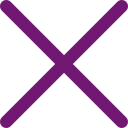
Comments (0)