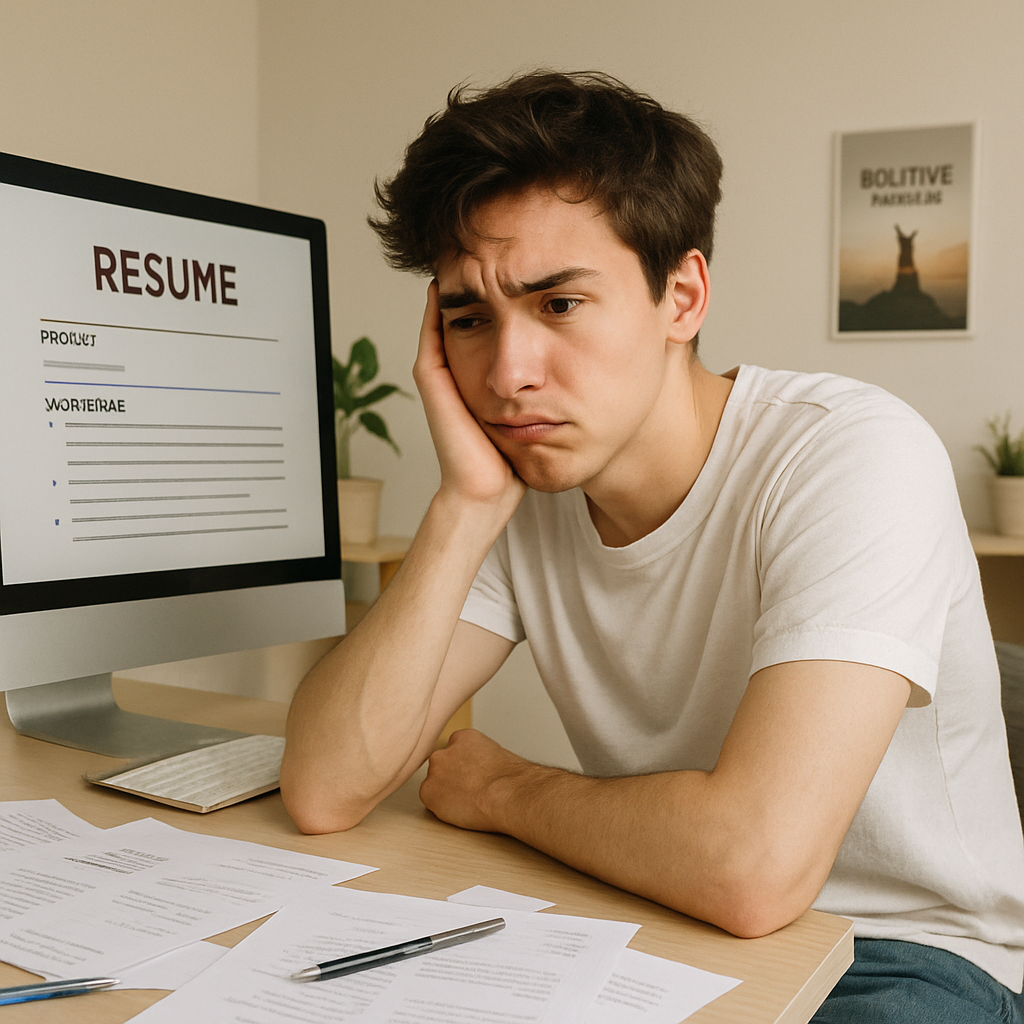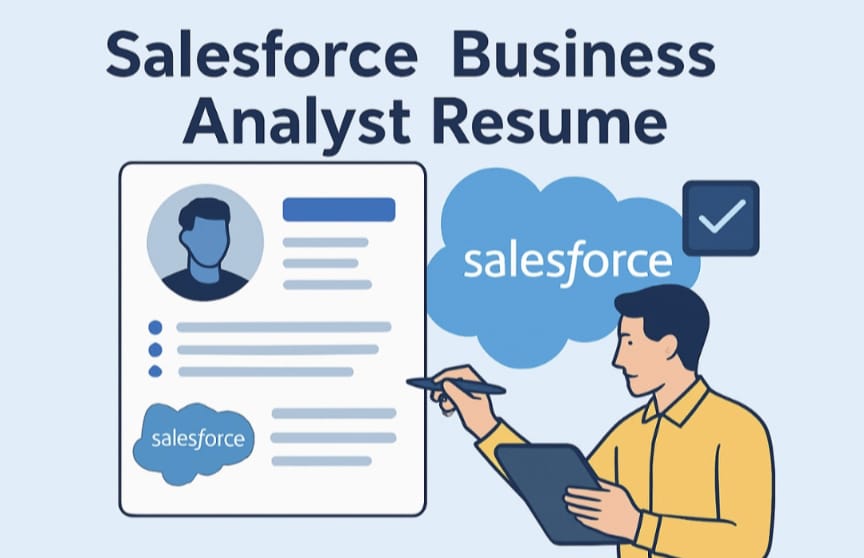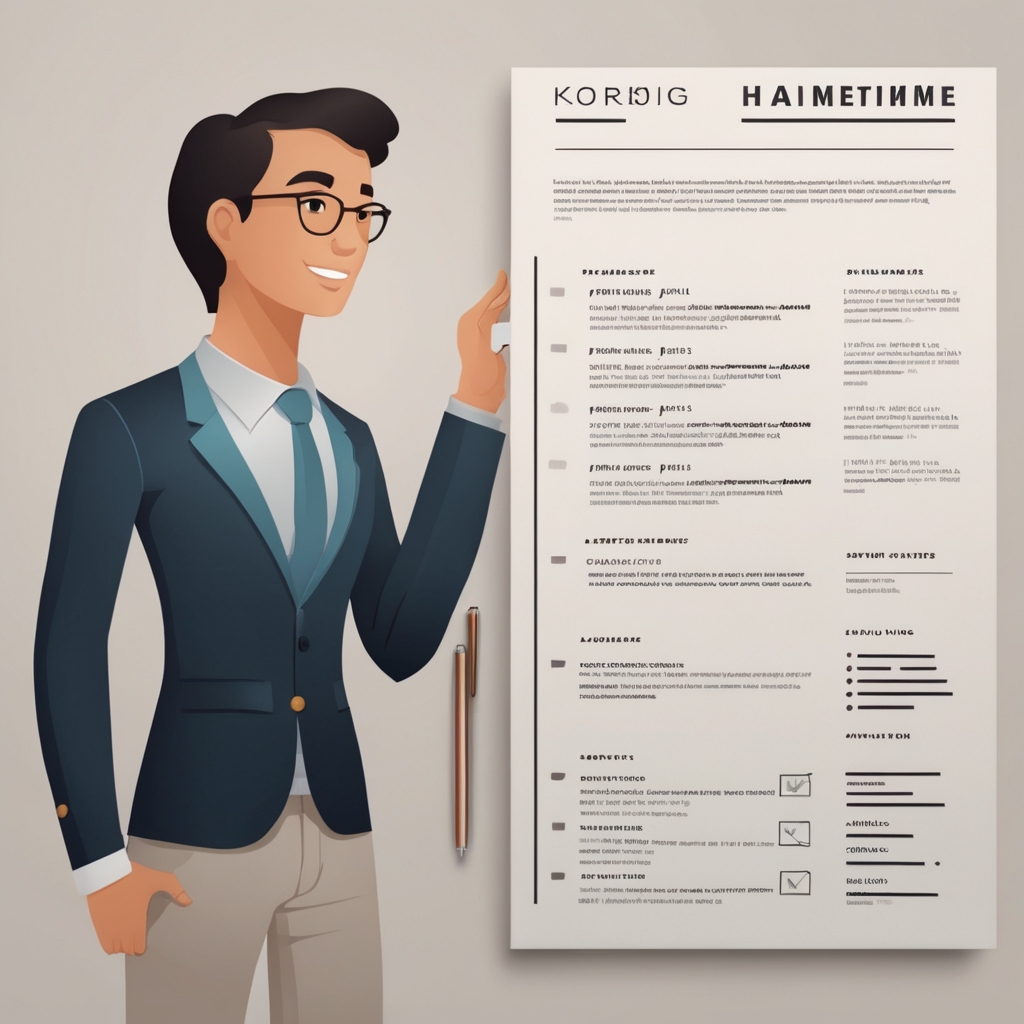Administrative roles require good data entry skills. Imagine it is time to write a resume to apply for a data entry or administrative role. You open a blank document, type your contact details, list your past jobs, and then… freeze.
“What exactly do employers want to see under skills? Typing? Excel? Accuracy?”
And even when you do list your data entry skills, you can’t help wondering if you are showing them in a way that actually grabs attention, or if they are just getting lost in a sea of generic buzzwords.
That’s why this blog post (and LightResume) exists. We’ll walk you through the exact data entry skills employers want to see, how to describe them in a way that sounds professional and results-driven, and how LightResume helps you do it effortlessly.
Why Data Entry Skills Matter More Than You Think
Data entry roles might seem straightforward on the surface, but they sit at the heart of almost every company’s operations.
Every number that drives a report, every customer record that powers a CRM, every spreadsheet that feeds an analysis — it all starts with someone accurately entering information.
Employers know that one small error can snowball into major business problems. That’s why, when hiring for administrative or data entry roles, they look for people who are:
- Fast, but not careless
- Tech-savvy, but methodical
- Detail-oriented, but adaptable
In short: they want people who can handle large volumes of data with speed, accuracy, and consistency.
And your resume needs to prove you can do that.
But here’s the catch — you can’t just list “data entry” as a single skill. You have to show it in action.
What Are Data Entry Skills (and How Should You List Them)?
“Data entry skills” is a broad term. It covers a combination of technical abilities, soft skills, and process habits that allow you to handle information efficiently.
When you’re applying for a role, recruiters typically scan your resume for a mix of:
- Hard skills: measurable abilities like typing speed, Excel proficiency, or CRM knowledge
- Soft skills: traits that influence your accuracy and work ethic — like organization, focus, and communication
The smartest way to stand out? Use your resume to balance both.
And with LightResume, that balancing act becomes effortless. The platform automatically analyzes your target job description and recommends which skills to highlight, even suggesting phrasing that matches what recruiters are searching for.
Top 11 Data Entry Skills for Your Resume
Here’s a detailed breakdown of the most valuable data entry skills for resume success and how to describe each one in a way that sounds sharp, confident, and keyword-rich.
1. Typing Speed and Accuracy
Employers value speed, but accuracy always comes first. If you can maintain 70+ words per minute with minimal errors, that’s impressive, but it’s even better when you show the result of that skill.
Example:
“Processed 5,000+ data entries weekly with 99.8% accuracy using Excel and CRM software.”
LightResume helps you showcase this with smart bullet point templates that turn simple statements into measurable achievements.
2. Attention to Detail
Every recruiter wants to know you can spot mistakes before they cause problems. This is especially crucial in industries like healthcare, logistics, or finance, where data errors can have real consequences.
Example:
“Audited and corrected over 1,200 customer records, improving database accuracy and reducing duplicate entries.”
3. Knowledge of Microsoft Excel or Google Sheets
You’ll rarely find a data entry job that doesn’t involve spreadsheets. Beyond entering values, highlight what you can do in Excel, such as formulas, data validation, pivot tables, and formatting consistency.
Example:
“Organized inventory data using advanced Excel formulas, improving retrieval efficiency by 30%.”
If you’re not sure how to position your software experience, LightResume’s built-in templates can tailor that section automatically to your target job title.
4. Time Management
Data entry often comes with strict daily or weekly quotas. Your ability to manage workload without sacrificing quality says a lot about your reliability.
Example:
“Consistently met 100% of daily data entry targets while maintaining error rates below 1%.”
5. Communication
Even though data entry is often an independent role, communication matters, especially when clarifying missing or inconsistent information.
Example:
“Collaborated with cross-department teams to verify incomplete data and ensure accurate reporting.”
6. Computer Literacy
Employers want to know you’re comfortable learning new systems quickly — whether it’s a CRM, order-tracking software, or internal platform.
Example:
“Adapted to three new database systems in under a month, improving input speed and reducing processing delays.”
7. Organization
Data is only valuable when it’s structured and accessible. Show that you can categorize, label, and maintain information efficiently.
Example:
“Developed a digital filing structure that reduced search time by 40% for the administrative team.”
8. Accuracy Under Pressure
Deadlines can be tight, especially during audits, end-of-month reconciliations, or bulk data uploads. Employers want someone who performs consistently even when the clock’s ticking.
Example:
“Processed time-sensitive financial entries under tight deadlines while maintaining 99% accuracy.”
9. Research and Data Collection
Sometimes, you’re not just entering data, you’re finding it. That might mean verifying addresses, checking sources, or cross-referencing records.
Example:
“Conducted research to fill missing dataset fields, reducing incomplete entries by 25%.”
10. Confidentiality
If you handle sensitive information such as client data, payroll, or health records, this is non-negotiable. Recruiters want to see integrity.
Example:
“Maintained 100% confidentiality with private client data in compliance with company data protection policies.”
11. Team Collaboration
Even data entry doesn’t happen in a vacuum. Show you can work alongside analysts, managers, and administrators smoothly.
Example:
“Partnered with analytics team to ensure data quality standards were met across departments.”
How to Showcase Data Entry Skills on Your Resume
Listing your skills isn’t enough. How you present them makes all the difference. Here’s how to make your resume stand out.
1. Match Keywords From the Job Description
Most companies use Applicant Tracking Systems (ATS) to screen resumes. If your resume doesn’t contain the right keywords (like “data accuracy,” “typing speed,” or “CRM management”), it might never reach a human.
LightResume solves this automatically. It scans the job description and recommends which keywords to include — so your resume passes ATS filters effortlessly.
2. Quantify Your Achievements
Numbers stand out. Replace vague statements like “Handled data entry tasks” with results: “Processed 10,000 records with 99% accuracy.”
LightResume even suggests measurable metrics to strengthen your bullet points, based on your job history.
3. Keep It Clean and Easy to Read
A cluttered resume makes you look unorganized which the opposite of what hiring managers want. LightResume’s templates are designed to keep things structured, scannable, and elegant.
4. Highlight Software Proficiency Separately
If you’re proficient in Excel, Google Sheets, CRMs, or data management tools, dedicate a small section titled “Technical Skills.”
Example:
Microsoft Excel | Google Sheets | Salesforce | Airtable | CRM Systems | Data Validation
LightResume helps you format this perfectly so your technical skills look balanced — not crammed or forgotten at the bottom.
5. Use Your Summary to Frame Your Strengths
Your resume summary (the short intro at the top) is the first thing recruiters read. Use it to show confidence and focus.
Example:
“Detail-oriented data entry specialist with 3+ years of experience maintaining 99% accuracy across high-volume administrative systems. Skilled in Excel, database management, and deadline-driven environments.”
LightResume helps you write this with AI-guided prompts so you simply answer a few questions, and it generates a summary that sounds sharp, professional, and true to your voice.
How to Keep Improving Your Data Entry Skills
If you want to keep growing in this field, focus on:
- Increasing your typing speed and accuracy (practice daily on sites like Keybr or TypingTest)
- Learning new spreadsheet tricks — formulas, data validation, automation
- Understanding basic data analysis — it’ll open more advanced administrative roles
- Exploring automation tools like Zapier or Excel Macros
- Building strong documentation habits — because clean processes make you indispensable
The more you develop, the easier it becomes to move from basic data entry roles to higher-paying administrative or operations positions.
Where LightResume Fits In
You can spend hours editing your resume manually, trying to guess which version sounds better or you can let LightResume do the heavy lifting.
Here’s what makes it the perfect fit for data entry and admin job seekers:
Keyword Optimization: LightResume identifies the exact phrases hiring managers want to see for your specific role (like “data accuracy,” “database management,” “CRM input”).
Smart Templates: Choose from clean, recruiter-approved layouts that make your skills shine.
Instant Feedback: It analyzes your resume in real-time and suggests how to improve clarity, structure, and keyword density.
Role-Specific Guidance: Whether you’re applying for a data entry clerk, administrative assistant, or database operator role, LightResume adjusts your content automatically to fit the job.
Error-Proof Formatting: You’ll never have to worry about misaligned margins or inconsistent fonts again.
With LightResume, what used to take you hours now takes minutes, and the result looks like something a professional recruiter would write for you.
The Perfect Resume should Communicate Your Skills
Data entry skills might not sound glamorous, but they’re the foundation of accuracy, trust, and efficiency in every organization. And when your resume communicates those skills clearly, you instantly become more valuable.
LightResume gives you the shortcut: it helps you transform your everyday administrative skills into a polished, keyword-rich, professional resume that gets noticed.