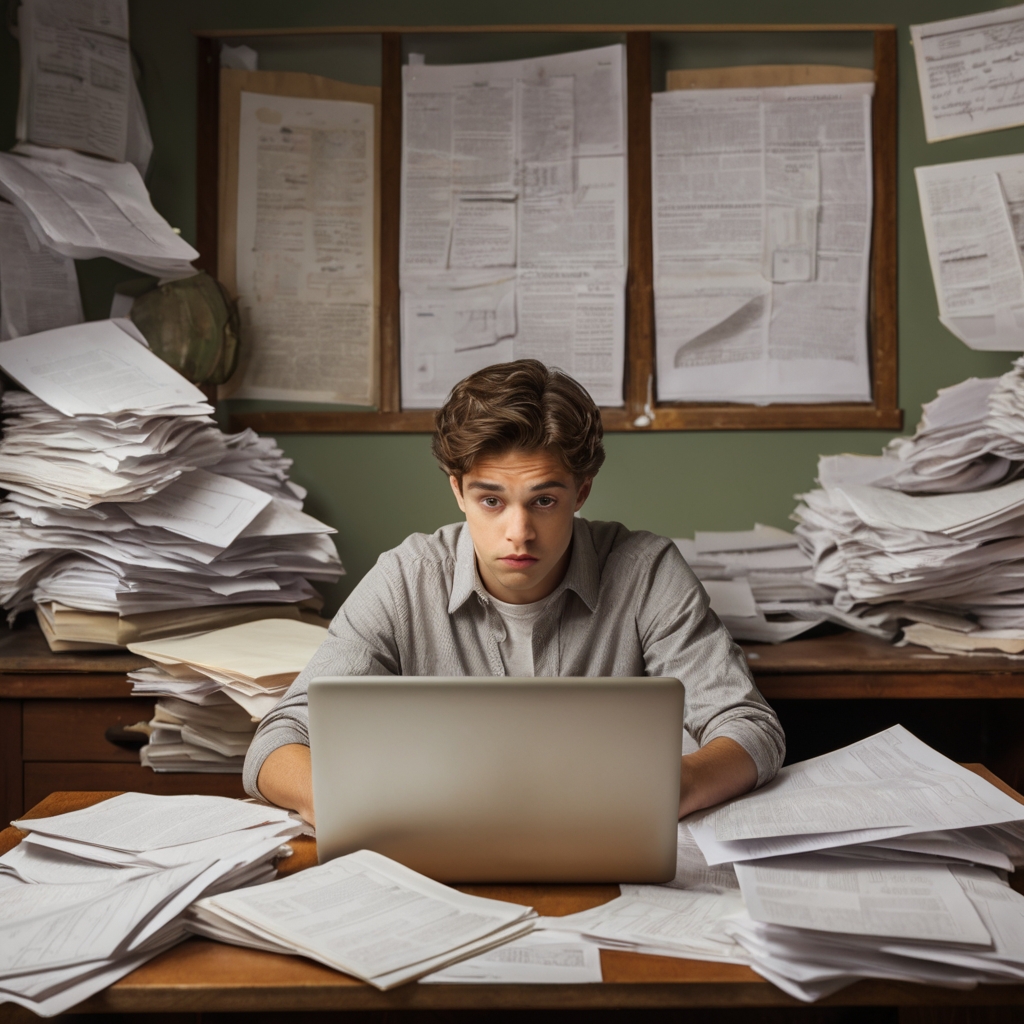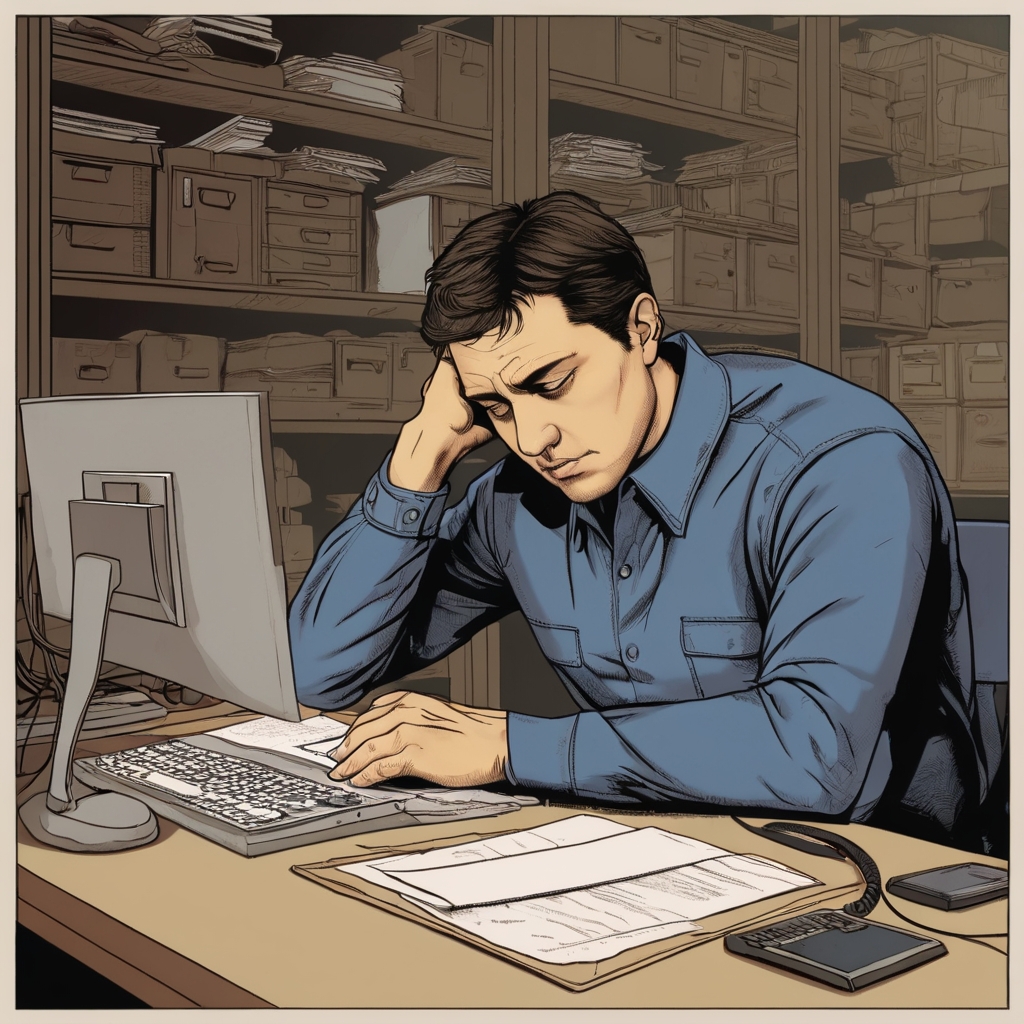K
How many applications do you send out in a day? You must have heard career coaches say you need to send out 10 to 15 applications per day to increase your chances. After weeks of tweaking my resume, customizing cover letters, and manually applying to what felt like an endless scroll of job listings, I started to feel burnt out. Not unmotivated, just exhausted. Then I heard about auto-apply tools.
I found a bunch of them, but after comparing efficiency, price, and several factors, I settled for Lightforth’s Auto-Apply. I was both skeptical and curious. Could a tool really apply to jobs for me, without me needing to do… well, much? And if so, would it actually land results or just spam my resume across the internet?
For one full week, I let Lightforth Auto Apply take over my job search. This is my honest experience using it, what I loved, what surprised me, and whether it actually moved the needle on interviews.
What is a Job Auto Apply Tool, Exactly?
If you’re new to the idea, job apply automation is basically like hiring a digital assistant to do the most repetitive part of your job hunt: submitting applications.
The idea is simple. Instead of manually searching, filtering, and filling out applications every day, a tool does it for you. You set your preferences (industry, roles, location, salary range, etc.), and the system automatically finds matching listings and applies on your behalf. Some tools spray your resume everywhere. Others, like Lightforth, do it strategically.
At first, it sounded too good to be true. But after digging deeper, I realized Lightforth was different. It wasn’t just spraying and praying.
Day 1: Setting Up My Profile (Took Me Less Than 15 Minutes)
After signing up, the first step was creating a job profile. This part actually felt more like building a dating profile, but for your career. I selected the types of jobs I wanted (in my case, UX/Product Design roles), my preferred salary range, location preferences (remote, please), and industries I was open to.
I also uploaded my resume and let Lightforth’s AI improve it on the spot. It reworded some of my experience, optimized it for applicant tracking systems (ATS), and reformatted it into something much cleaner and more confident sounding. Honestly, I wish I’d had this version weeks ago.
From there, I turned on Auto Apply, and that was it. I didn’t have to do anything else. I went to make lunch while Lightforth started working behind the scenes.
Day 2 to 3: It Started Applying, While I watched
I expected to feel anxious not being in control. I’ve always believed in searching job boards, checking company pages, and manually hitting “submit.” By Day 2, I realized how much mental space I’d been wasting doing all of this manually.
Lightforth quietly started applying to roles that matched my profile. I didn’t have to approve every single one (though I could turn that setting on if I wanted to). And it wasn’t just spamming listings. It was choosing jobs that actually made sense for my background.
When I checked the dashboard, I could see which jobs had been applied to, which ones were recommended, and which ones were in progress. There was even a “Fit Score” that helped me see how aligned I was with each opportunity. It felt thoughtful, not robotic.
Here’s a full video breakdown of how Lightforth Auto Apply works in real time.
Day 4 to 5: First Response, First Interview
By the end of Day 4, I had my first response from a company I genuinely liked—a mid sized remote design agency based in Chicago. They said they liked my resume and wanted to chat that week.
Here’s the thing: I didn’t even remember applying. That’s because I didn’t. Lightforth did.
That was the moment I realized just how much I’d been gatekeeping my own job search. All those times I didn’t apply because I was tired, unsure, or just overwhelmed? This tool didn’t get in its own head. It just did the work.
By the end of the week, I had three email responses from companies and one scheduled interview. From a single week of letting automation take over.
What I Loved Most About Using Auto Apply
1. It gave me back my time.
The biggest win wasn’t even the interviews. It was the relief. I stopped obsessively checking job boards and started focusing on preparing for conversations, updating my portfolio, and finally taking a mental break. That mental shift alone was worth it.
2. It was strategic, not spammy.
Every job Lightforth applied to actually matched my background. And the resume it used wasn’t generic. It tailored each version slightly to match the job type (product focused for PM roles, design heavy for UX listings).
3. The weekly job summary was super helpful.
At the end of the week, I got a clean summary of all jobs that were applied to on my behalf, organized by status. I could see which ones got responses, which were pending, and which ones I might want to follow up on. It made me feel like I was running a professional pipeline, not just guessing in the dark.
What You Should Know Before Using It
Is it perfect? No tool is.
There were one or two jobs that felt slightly off (I’m not quite ready to relocate to Idaho), but that was mostly due to how broad I set my preferences. You can tighten that in the dashboard easily.
Also, if you’re the type of person who wants to custom write cover letters for every role, this probably isn’t for you. Lightforth focuses on volume, speed, and alignment, not handcrafted applications. But honestly? I found that recruiters don’t read cover letters most of the time anyway. The speed of getting in front of them mattered more.
The Results After One Week
Here’s what happened by Day 7:
- 38 job applications sent
- 11 matched job recommendations saved in my dashboard
- 3 recruiter responses
- 1 scheduled interview
Not bad for something that ran in the background while I lived my life.
And according to Lightforth’s stats, most users get up to 7 interviews within 21 days using Auto Apply consistently. I can see how. It’s not magic, but it removes the friction that holds most people back.
Does Job Apply Automation Actually Work?
Yes, if you use the right tool.
Lightforth Auto Apply didn’t just help me apply faster. It helped me apply smarter. I stopped wasting time on low quality listings, stopped second guessing every application, and finally started gaining momentum. I didn’t feel stuck anymore. I felt like I had a system working with me.
If you’re drowning in job boards, burnt out from ghosting, or just tired of doing it all alone, give Auto Apply a shot. Let the tool handle the applications while you focus on what really matters—showing up prepared, rested, and ready when interviews actually come in.
Find A Tool That Works
Job hunting doesn’t have to be a grind. You don’t have to wake up early every day and manually submit 30 applications. You don’t have to stress about missing deadlines or settling for the first thing that says yes.
With automation tools like Lightforth Auto Apply, you can make job searching a strategy, not a scramble. You set the direction, and the tool handles the tedious parts. It’s smart, efficient, and designed to make life easier for real people like us.