
The internet can be a scary place. With cyber threats and privacy breaches becoming increasingly common, it’s crucial to take proactive steps to protect your personal information and maintain your online security. Here are five essential tips for staying safe online:
One of the simplest yet most effective ways to enhance your online security is by using strong, unique passwords for all your accounts. A strong password should be at least 12 characters long and include a mix of upper and lower case letters, numbers, and special characters.
Never reuse passwords across multiple accounts. If one account is compromised, reused passwords can lead to other accounts being hacked as well. Consider using a password manager to generate and store complex passwords. This tool helps you manage your passwords securely without having to remember each one.
Two-factor authentication adds an extra layer of security to your online accounts. What is 2FA? Two-factor authentication requires you to provide two forms of verification before gaining access to your account, usually a password and a code sent to your phone or email.
Most major services and websites offer 2FA. Enable it in your account settings to ensure that even if your password is compromised, your account remains secure.
Phishing scams are attempts by cybercriminals to trick you into providing personal information by pretending to be legitimate organizations. Be wary of emails that ask for personal information or contain urgent messages about your account. Check for spelling mistakes, generic greetings, and mismatched email addresses.
Never click on links or download attachments from unknown or suspicious emails. Instead, visit the official website directly by typing the URL into your browser. If you receive a phishing email, report it to your email provider and the company being impersonated.
Regularly updating your software is critical for protecting your devices from vulnerabilities and threats. Ensure that your operating system, applications, and browser are always up to date. Enable automatic updates to stay protected against the latest security threats. Use reputable antivirus and anti-malware software, and keep it updated to defend against various cyber threats.
Safeguarding your personal information online is crucial for maintaining your privacy and security. Be mindful of the information you share on social media and other public platforms. Avoid posting sensitive details such as your home address, phone number, or financial information.
Review and adjust the privacy settings on your social media accounts to control who can see your posts and personal information. Use secure, encrypted connections (HTTPS) when browsing the internet, especially when entering personal information. Avoid using public Wi-Fi for sensitive transactions, and consider using a VPN (Virtual Private Network) for added security.
Staying safe online requires vigilance and proactive measures. Remember, the internet can be a dangerous place but take steps to protect yourself from cyber threats and maintain your digital well-being. Stay informed, stay secure, and enjoy the benefits of the digital age with peace of mind.
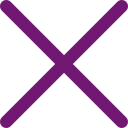
Comments (0)