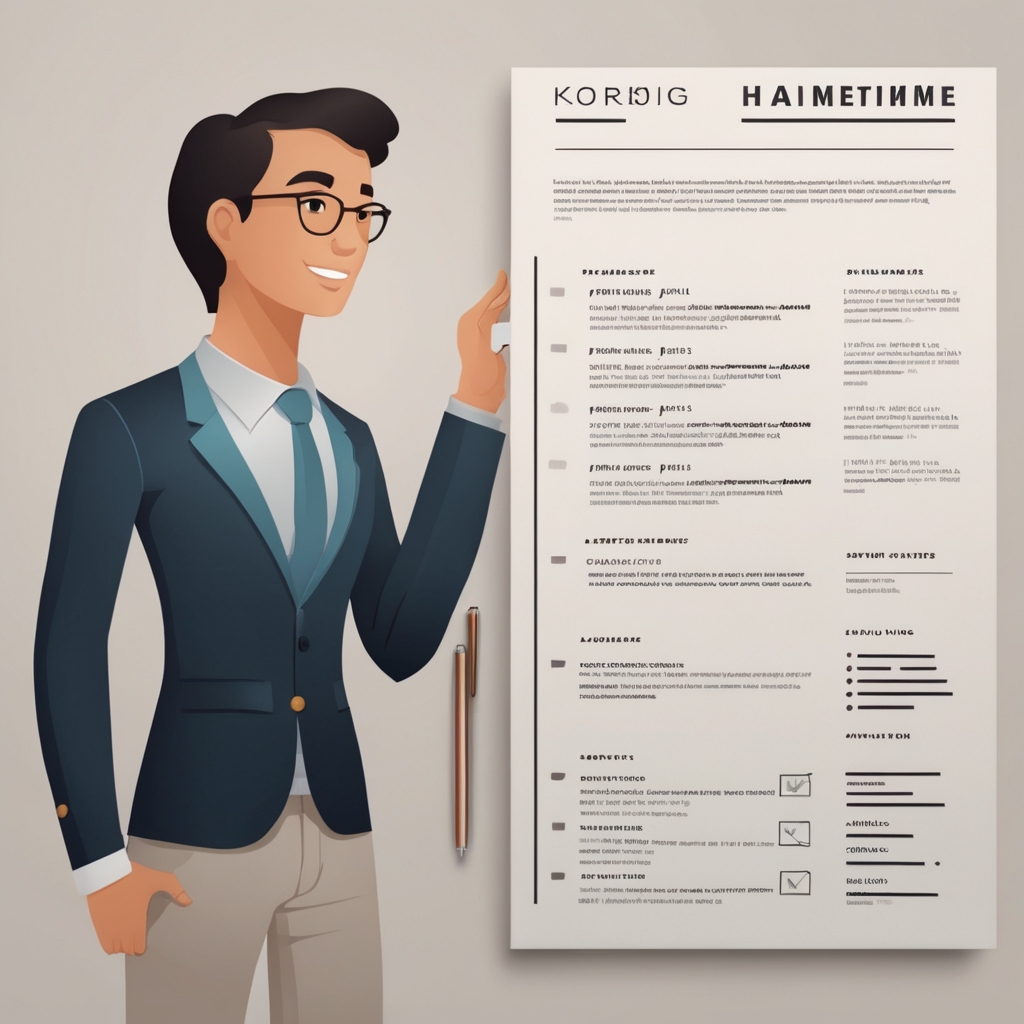If you’ve ever applied for a job online and never heard back, there’s a good chance an Applicant Tracking System (ATS) had something to do with it. You’ve probably heard that ATS software automatically rejects resumes before a human even sees them but is that true? Is the ATS really the enemy of job seekers?
There’s a lot of misinformation out there about how ATS works, and many job seekers unknowingly make mistakes that hurt their chances of landing an interview. In this post, we’re breaking down five key things you need to know about ATS, along with practical strategies to ensure your resume gets past these systems and into the hands of a hiring manager.
1. What Is an ATS and Why Do Companies Use It?
An Applicant Tracking System (ATS) is software that helps employers manage job applications. Instead of manually sorting through hundreds (or even thousands) of resumes, recruiters use an ATS to filter, organize, and rank applicants based on specific criteria.
Companies use ATS for several reasons:
- Efficiency – It saves hiring managers hours of work by automatically sorting resumes.
- Consistency – It ensures every resume is processed the same way, reducing bias.
- Compliance – It helps companies meet hiring regulations by maintaining a record of applications.
Most large companies and even many small businesses use some form of ATS. If you’re applying online, your resume is almost certainly being processed by one. But contrary to popular belief, an ATS doesn’t automatically reject candidates, rather it simply organizes applications so that recruiters can review the best matches first.
2. How an ATS Screens and Filters Resumes
Understanding how an ATS works can help you create a resume that performs better. Here’s what typically happens after you submit your application:
- Resume Parsing: The ATS scans your resume, breaking it into sections like education, work experience, and skills.
- Keyword Matching: It looks for specific keywords from the job description to determine how well your resume matches the role.
- Ranking Candidates: The ATS assigns scores to resumes based on relevance, ranking applicants accordingly.
- Recruiter Review: The highest-ranked resumes are sent to hiring managers for review.
Many job seekers assume that ATS software is designed to reject them, but that’s not the case. The ATS is simply a tool to help recruiters manage the hiring process so your goal is to make sure your resume is structured in a way that aligns with it.
3. Common Myths About Applicant Tracking Systems
Because ATS software is often misunderstood, job seekers fall into traps based on outdated or incorrect advice. Let’s debunk some of the most common myths:
- Myth #1: The ATS automatically rejects resumes without a human ever seeing them.
- Truth: While ATS software ranks and filters candidates, recruiters still have the final say. A well-optimized resume will always have a better chance of getting reviewed.
- Myth #2: You should only submit a plain-text resume to beat the ATS.
- Truth: While some ATS platforms struggle with overly designed resumes, most modern systems can read PDFs and well-formatted Word documents just fine. The key is to keep it structured and avoid excessive graphics or complex layouts.
- Myth #3: The ATS is looking for an exact keyword match, so you should copy the job description word-for-word.
- Truth: Stuffing your resume with keywords won’t help. Instead, use natural language and include relevant keywords in context.
4. How to Optimize Your Resume for an ATS
Now that you know how ATS works, here are five ways to make sure your resume gets past it and into the hands of a recruiter:
1. Use Keywords Strategically
- Identify key skills and qualifications from the job description and include them naturally in your resume.
- Focus on both hard skills (e.g., “project management,” “Java programming”) and soft skills (e.g., “team leadership,” “problem-solving”).
- Avoid overloading your resume with unnecessary keywords so that when recruiters read it, it makes sense.
2. Choose the Right Format
- Stick to a clean, ATS-friendly resume format. A reverse chronological format (listing your most recent experience first) works best.
- Avoid tables, columns, text boxes, and excessive design elements that may confuse the ATS.
- Save your resume as a Word document (.docx) or a PDF (check the job posting for preferred formats).
3. Use Standard Section Headings
- ATS systems recognize standard resume headings like “Work Experience,” “Education,” and “Skills.”
- Avoid creative headings like “What I’ve Done” or “My Journey,” as the ATS may not recognize them.
4. Include Relevant Experience and Achievements
- Tailor your resume to each job you apply for.
- Highlight measurable achievements (e.g., “Increased sales by 20% in six months”).
- Use bullet points to make your resume easy to scan.
5. Avoid Fancy Fonts and Graphics
- Stick to common fonts like Arial, Calibri, or Times New Roman.
- Don’t include images, charts, or logos—these can confuse the ATS.
5. Beating the ATS Is Just the First Step
Optimizing your resume for ATS is important, but it’s only one piece of the puzzle. Once your resume gets past the ATS, it still needs to impress recruiters and hiring managers. Here’s what you can do next:
- Write a compelling cover letter – Not all employers require one, but when they do, use it as an opportunity to showcase your personality and enthusiasm.
- Network and get referrals – A strong referral can help you bypass the ATS altogether by getting your resume directly into the hands of a decision-maker.
- Prepare for interviews – If your optimized resume gets you a callback, make sure you’re ready with strong interview answers.
LightForth Can Help You Get Past the ATS
If you’re struggling with getting your resume past an ATS, LightForth Resume has your back. Our AI-powered resume optimization tools help you create an ATS-friendly resume that highlights the right skills, keywords, and formatting—so you don’t have to guess.
Plus, with LightForth’s Auto-Apply feature, we can help you apply to multiple jobs efficiently, ensuring your resume gets in front of the right people faster.
Want to increase your chances of landing interviews? Try LightForth today and take control of your job search.